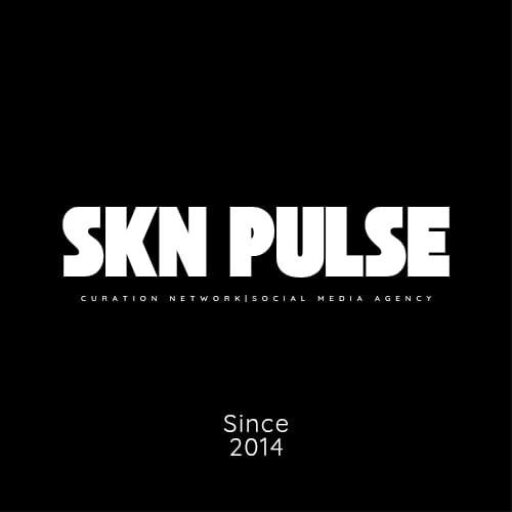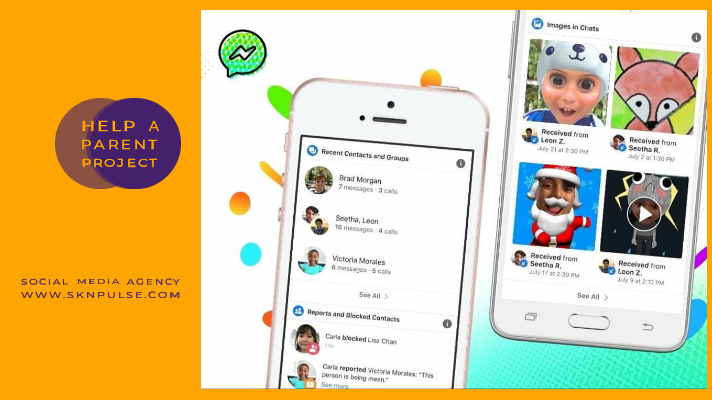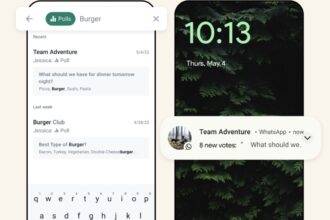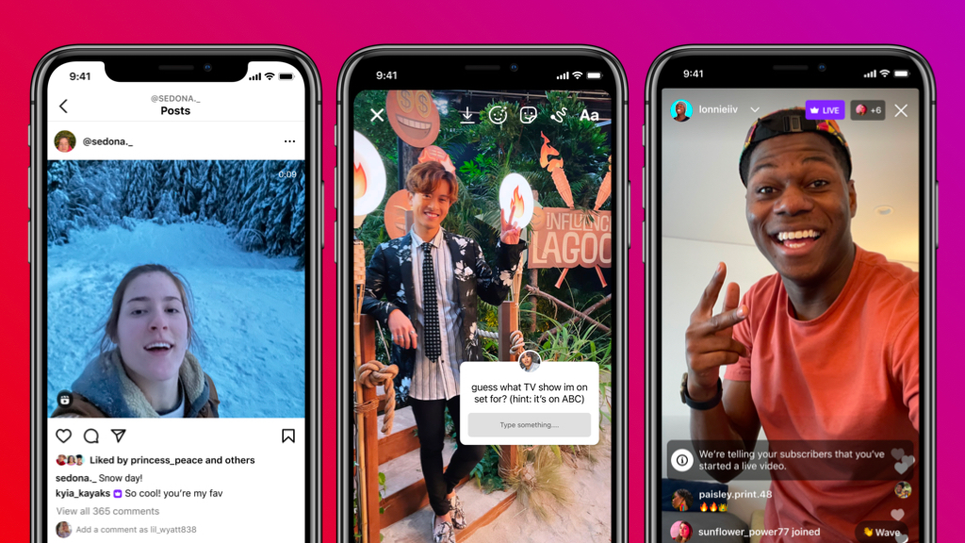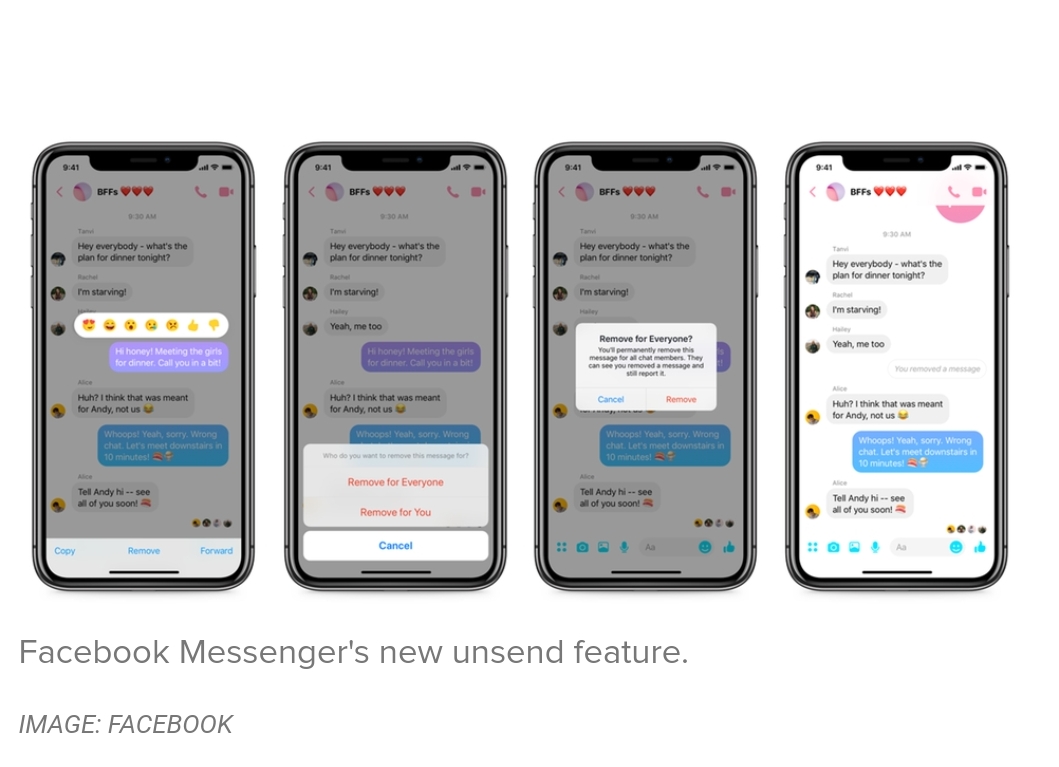
By: Tito Chapman – Certified Social Media Specialist
The Unsend button for Facebook Messenger is finally rolling out after it was mentioned almost one year ago. Yesterday, Facebook made the grand announcement with the headline:
New Messenger Feature Gives You Ability to Remove Messages for Everyone
The feature is accessible to users who have already updated their IOS and Android devices. For those who haven’t updated their devices, the feature is available in the latest version of the Messenger app on iOS and Android.
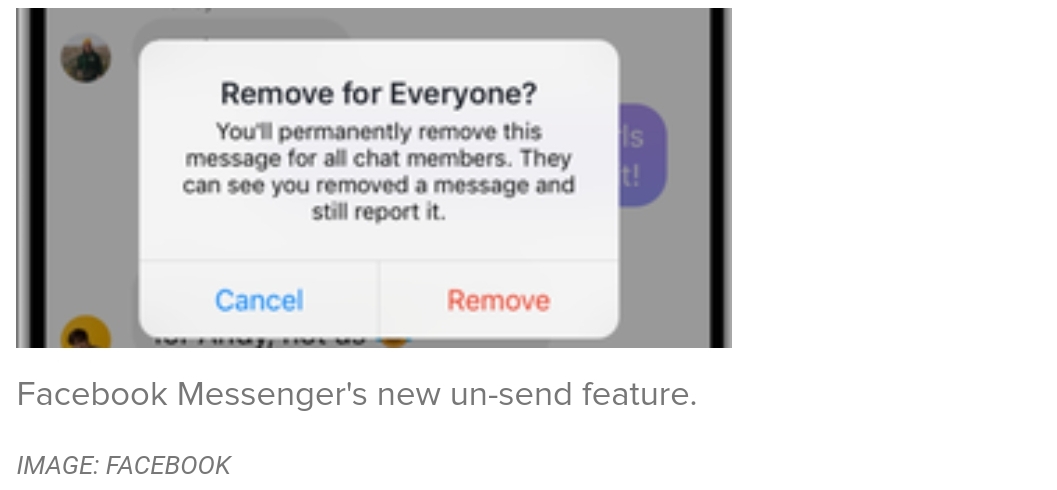
To delete, tap on a message in a conversation and select “remove.” A message will pop-up in the app asking whether you would like to remove the message for everyone or just for you (the latter keeps the message visible to other participants, while hiding it from your view).
Select the option that best suits you.
The Unsend feature is the exact replica of how WhatsApp operates, which is owned by Facebook.
Users should be mindful that they have a 10-minute window to delete messages.
Once the ten minutes have elapsed, messages cannot be deleted.