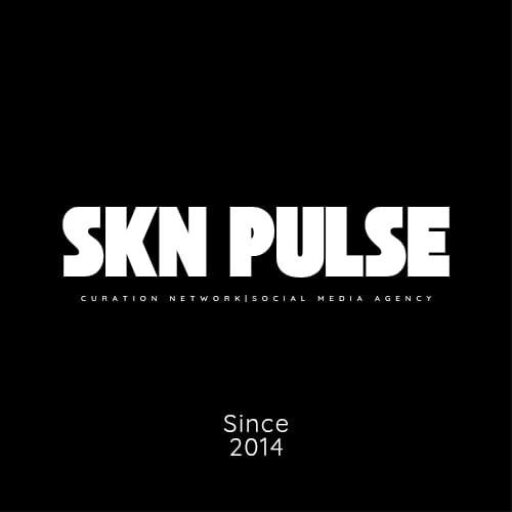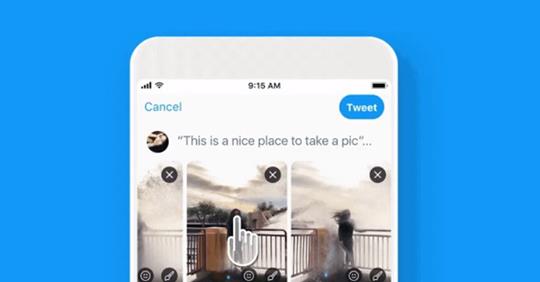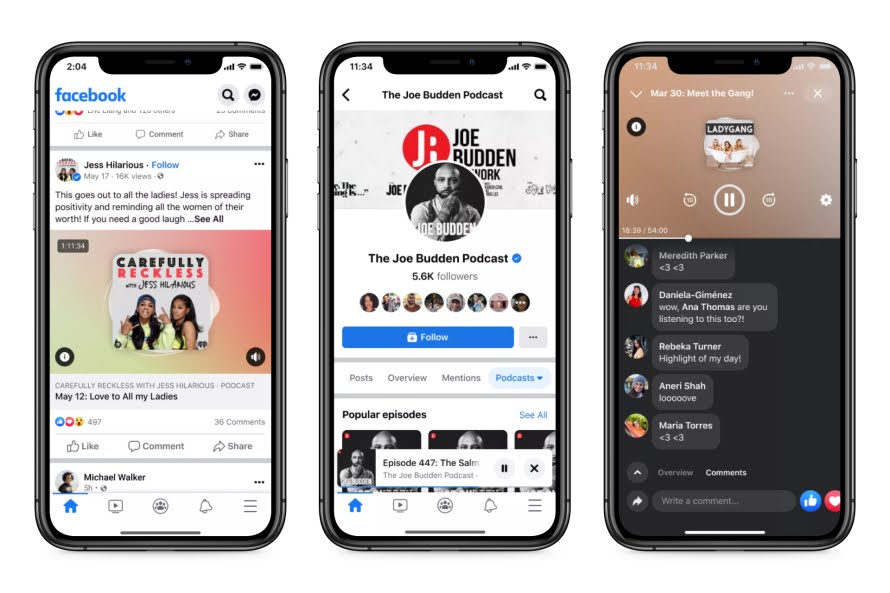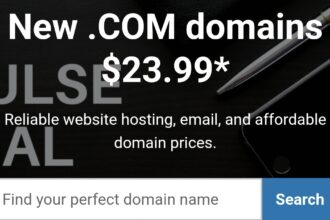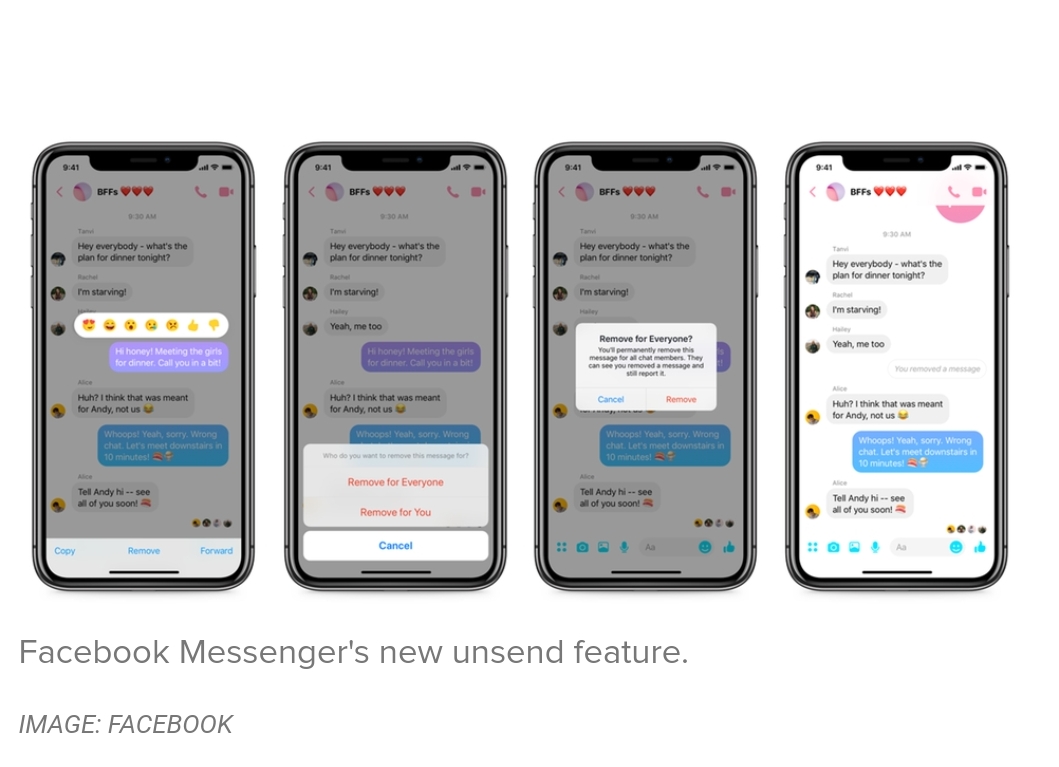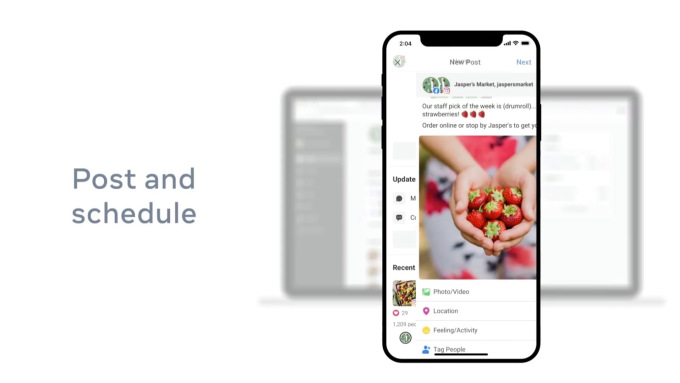
By: Tito Chapman, (Certified Content Creator)
Facebook is making it easier for businesses to access tools to manage Pages, Instagram, and Messenger from one place.
Facebook Business Suite which was launched last week Thursday, (17 September) is a new hub on mobile and desktop where businesses can access tools to manage their presence on Facebook, Instagram, and Messenger.
The new Business Suite capabilities includes:
- Posting
- Messaging
- Insights
- Advertising
Facebook rolled out Business Suite in response to research that suggested.., business owners want a better way to manage activities without distracting from business operations.
Research tells us that business owners want to better operate across Facebook’s apps, but are busy running their businesses.
With Business Suite, you can manage all your activities in one place, giving you time back to focus on other aspects of your business.
Getting Started With Business Suite
Using Business Suite, or at least using it to the fullest, requires connecting your Facebook and Instagram business accounts together.
If you haven’t yet connected both accounts, follow the steps below. If you’ve already connected your accounts then feel free to skip ahead.
Connecting Facebook and Instagram
To connect your Instagram account to your Facebook Page, follow these steps:
- Open your Facebook Page.
- Select Settings from the top menu.
- Select Instagram.
- To add an Instagram account to your Page, select Connect Account.
- Enter your Instagram account’s Username and Password, and select Log in.
If you do not have an Instagram business account, you will be prompted to convert your personal account into one.
With these step completed, you can now access the full range of tools in Facebook Business Suite.
Key Features in Business Suite
Some of the key features available in Facebook Business Suite are as follows:
Updates at a glance:
- View all critical alerts, messages, comments and other activity across Facebook and Instagram.
- Easily prioritize and manage your business activity throughout the day.
- Set up personalized saved replies for common questions.
Share across Facebook and Instagram:
- Draft a new feed post for both Facebook and Instagram from the same place.
- Send posts in real-time or schedule them to publish later.
Access insights:
- Understand what’s working for your page with a dedicated insights tab.
- View metrics such reach, engagement, and post performance across Facebook and Instagram.
Advertising:
- Boost posts
- Create ads
While there are some advertising features, Facebook says Business Suite is not currently meant for those using Ads Manager for advertising.
Accessing Business Suite
According to Facebook, Facebook Business Suite is gradually rolling out throughout the month of September.
Accessing Business Suite on Desktop
To access Business Suite on desktop, log into the Facebook account associated with your business.
Then, if you’re eligible, you’ll automatically be redirected to Business Suite when you visit business.facebook.com on desktop.
Accessing Business Suite on Mobile
Those using the Pages Manager app on mobile will automatically see the option to opt into Business Suite.
If you’re not using the Pages Manager app, you can download the Facebook Business Suite app directly by searching for it in the Android or iOS app store.
More Features to Come
This is just the start in what is said to be a long-term investment in making Facebook Business Suite the main interface for businesses of all sizes.
Facebook Business Suite is available for small businesses globally and will expand to larger businesses next year.