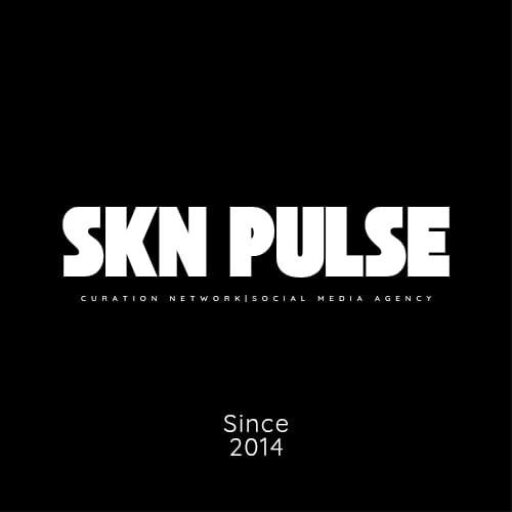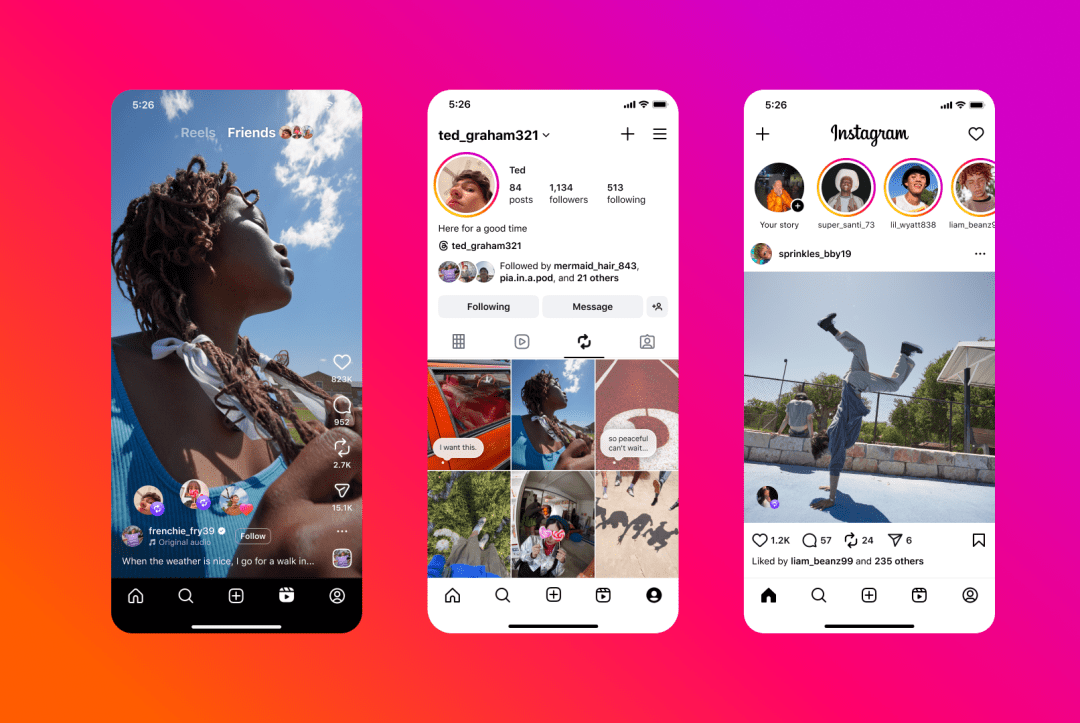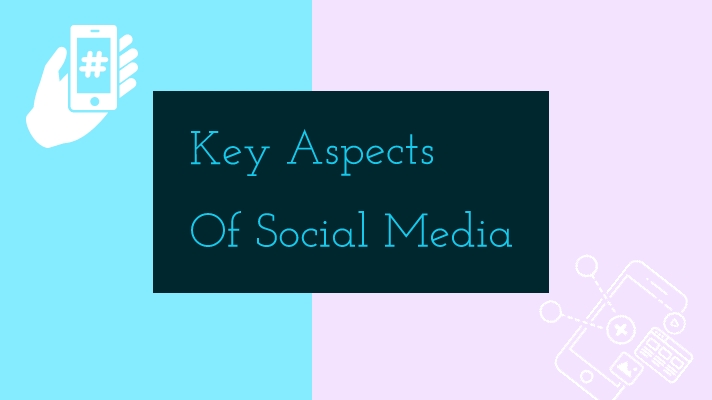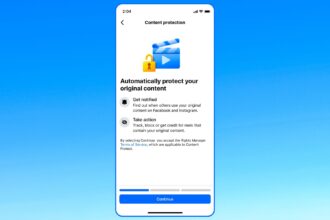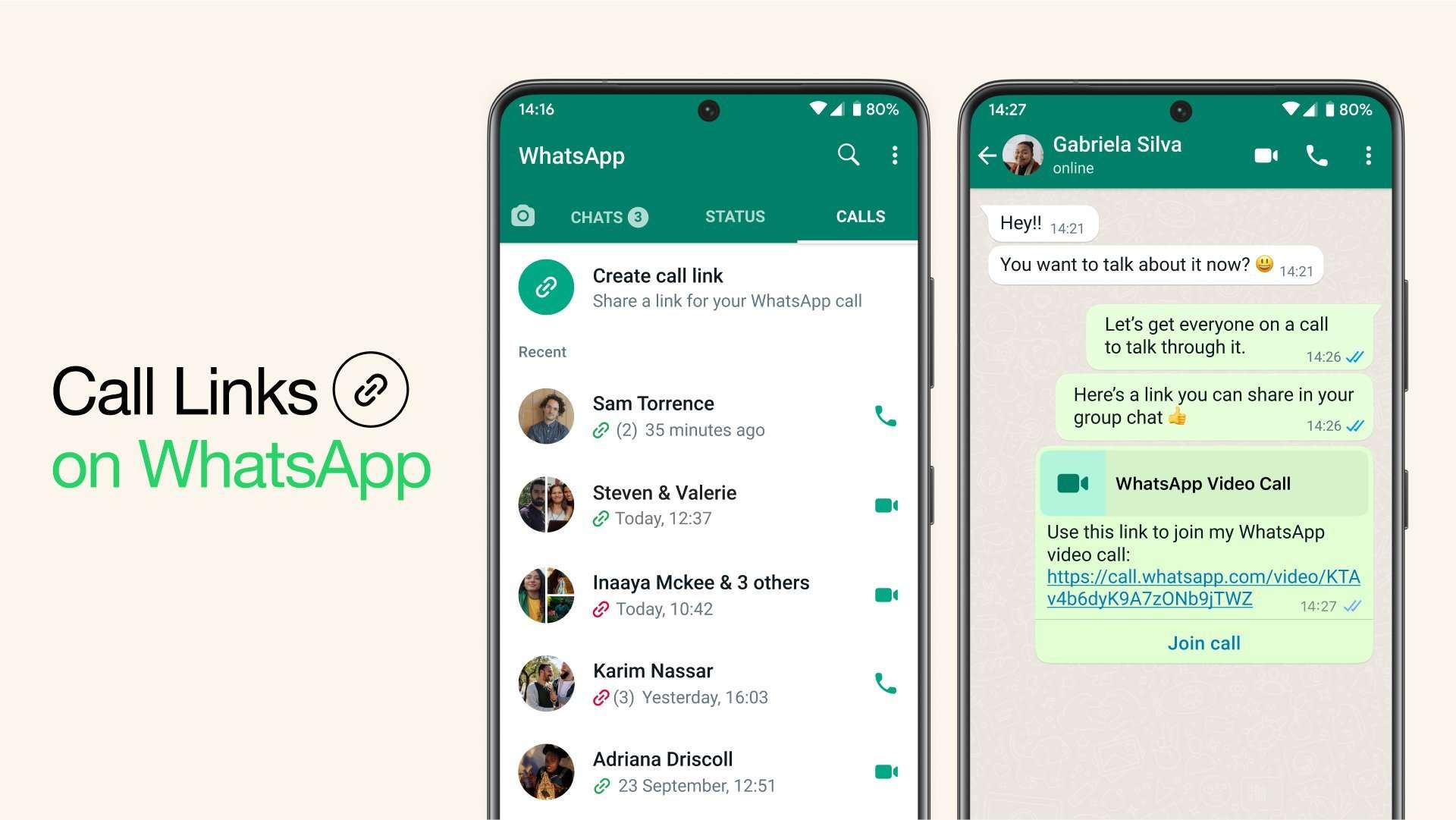To repost on Instagram, follow the instructions below…
- Update your app: Ensure your Instagram app is updated to the latest version.
- Find a post or reel: Go to the home feed and find a public post or reel you’d like to share.
- Tap the repost icon: Locate the new repost icon (two arrows forming a circle) to the left of the paper airplane icon.
- Add a comment (optional): Tap the thought bubble to add your own text or note to the repost.
- Tap “Add”: Finish the process by tapping the “Add” button to share it to your feed.
Where to find your Reposts
- Your profile: All your reposted content will appear in a new, dedicated tab on your profile.
- Followers’ feeds: Your followers will see the reposted content in their main feeds.