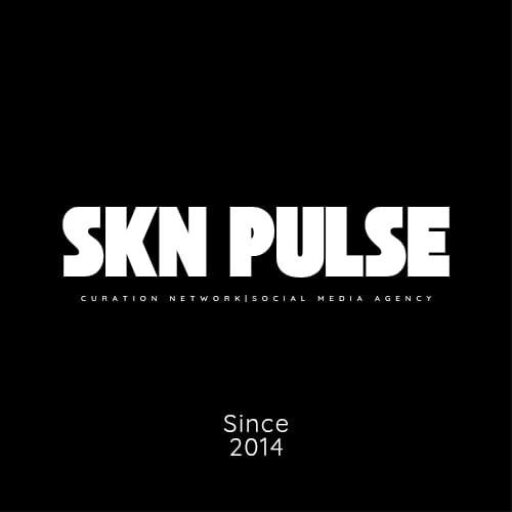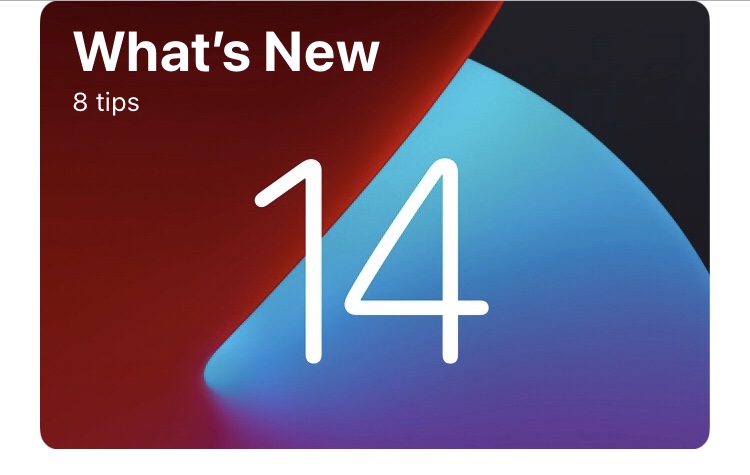
- Apple said Tuesday that hackers may have “actively exploited” three security bugs found in its operating system.
- The security weaknesses impact iPhone and iPad users, who are being asked to immediately update to iOS 14.4 as a precaution.
- To find available software updates in your iPhone, go to settings, click General then software update.
Users of apple devices are being asked to update their devices immediately. On Tuesday, Apple released a new iOS software update that includes fixes for three security weaknesses in the former version.
Apple said on its support website that it is aware of the three security bugs and that they “may have been actively exploited.” The company said it does not disclose details regarding security issues “until an investigation has occurred.”
Apple users should immediately update to iOS 14.4, which the company rolled out with fixes for the security flaws to protect their devices.
Two of the security vulnerabilities were found in WebKit, according to the security update page on Apple’s support website.
According to Apple, these security bugs may enable remote hackers to “cause arbitrary code execution.”
WebKit is an open-source browser engine used by the Safari web browser.
The third security bug was found in Kernel, part of Apple’s operating software framework. The three security flaws were discovered by anonymous researchers. All the bugs affect Apple users with iPhone 6s models and later, as well as iPad Air 2 or later.
You can find which version of Apple’s iOS is on your phone by starting in the “Software Update” area of the “General” section in your Settings app.