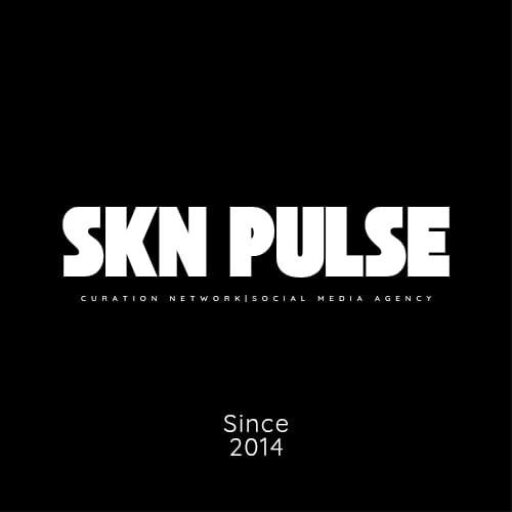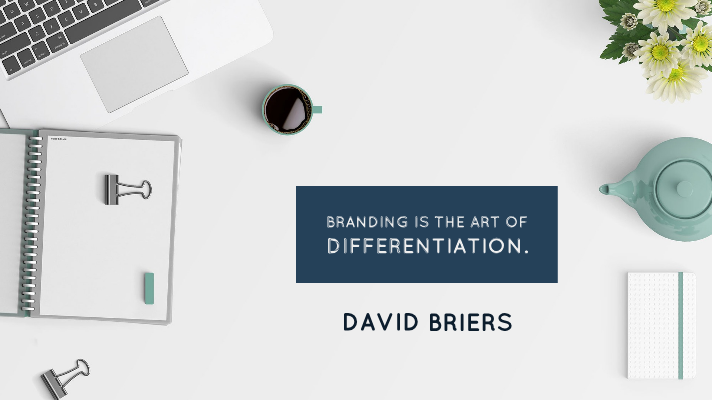To transfer WhatsApp chats from Iphone to a Samsung Galaxy Phone there are a few things you need to know.
According to WhatsApp, for the transfer to occur the following are necessary:
- Samsung SmartSwitch app version 3.7.22.1 or greater installed on your new device
- WhatsApp iOS version 2.21.160.17 or greater on your old device
- WhatsApp Android version 2.21.16.20 or greater on your new device
- USB-C to Lightning cable (or equivalent adapters)
- Use the same phone number on the new device as the old device.
- Your new Android device must be factory new or reset to factory settings.
First, you need to connect your iPhone to your Galaxy phone using the Lightning to USB-C cable. Then follow the steps shown on the Samsung Smart Switch and when prompted, scan the QR Code with your iPhone.