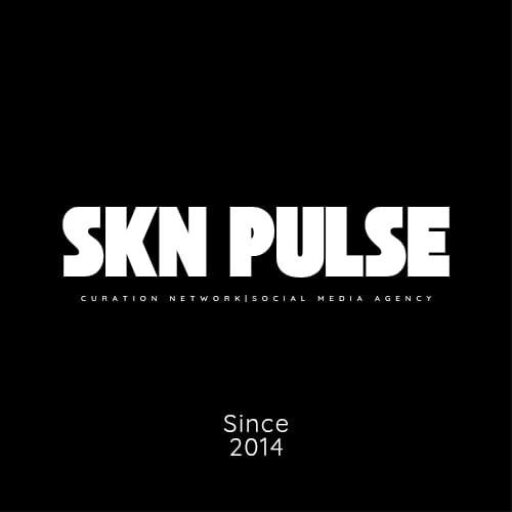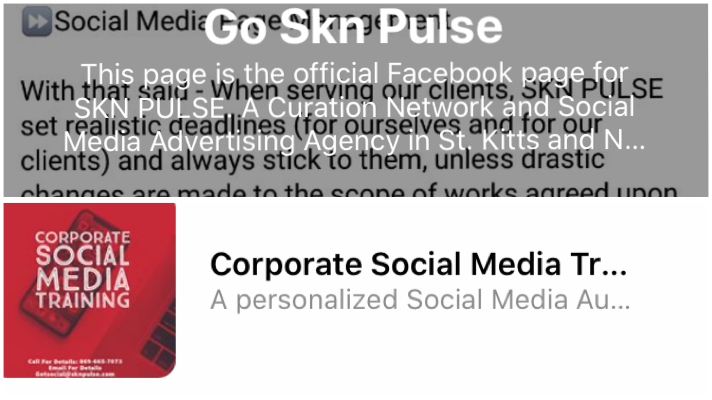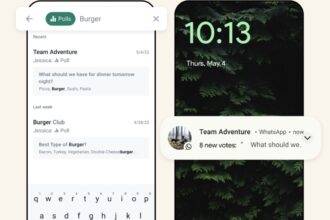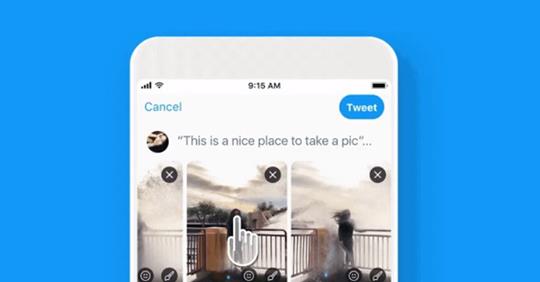By: Tito Chapman, (Content Creator)
One of the latest features to hit Instagram was announced on June 7. Pin Posts allows users to pin up to three posts or reels to the top of their profile.
This new addition by Instagram works similarly to the pinning functionality on Tiktok or Twitter, in which a post stays at the top of your feed as if it’s your most recent content.
Everything you need to know about how to use it is provided below:
How to pin posts and reels on Instagram
Trying to pin a reel or a regular post? The process is the same if you’re looking to pin it to the top of your grid.
Simply open it up, tap the three dots in the top right-hand corner and select the ‘Pin to your profile’ option.
Yes, it’s that simple.
If you would like to unpin a post to your profile, simply open it up again, hit that same three-dot menu in the top-left and tap ‘Unpin from your profile’.
Note that, if you add a second and third pinned post, this will push previously pinned posts deeper into your grid.
This is very important if you want your post to appear in a specific order on the grid.