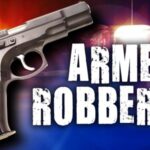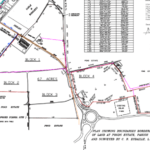Credit: Facebook
Podcasts are now available on Facebook. While listening is only available in the United States and on mobile, the feature is welcomed.
Podcasters desirous of adding their podcast to their page from desktop, follow these simple steps……
Select your Page and access podcasts from Page Settings in classic view or from Manage Your Page in the new Pages experience.
In either view, click Podcasts then Click the Add podcast button.
Enter your public podcast RSS feed and click Add.
Your RSS feed is provided by your podcast hosting platform and used to distribute new episodes to your subscribers. When you add your RSS feed to your page, listeners can stream your podcast directly on Facebook from wherever you host it.
Note: Facebook doesn’t currently support private RSS feeds.
To confirm your ownership of this podcast, an authentication code will be sent to the email associated with the RSS feed you entered in the previous step. Click Continue to complete authentication of your podcast.
Click Authenticate Podcast and enter the code sent to your email. The authentication code only lasts for 2 hours. Click resend code at this step if your code has expired.
Click Authenticate. You will see a green check mark confirming that you have successfully authenticated your podcast.
A feature that will allow listeners to share short clips of their favorite episodes to Facebook will automatically be turned on. Click to toggle the Enable clips feature.
Click Publish Podcast. You only need to do this once and you can unpublish or remove your podcast at any time.
On the next screen, you will see a Published status next to the podcast you just added, as well as a list of any other podcasts on your Page.
Navigate to your Page on your phone to find your Podcasts tab as a button at the top of your screen. Note: If you’re in the New Page Experience, find your Podcasts tab by clicking on the Photos tab to select Podcasts in the drop-down menu.
Feed posts will be automatically generated for episodes published 2 weeks before the date you added your podcast to your Page and all new episodes going forward.