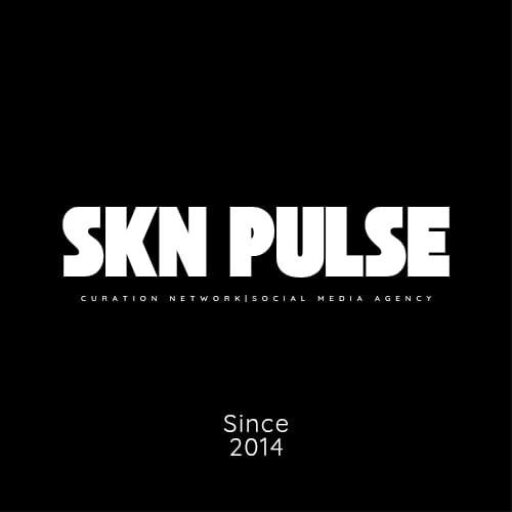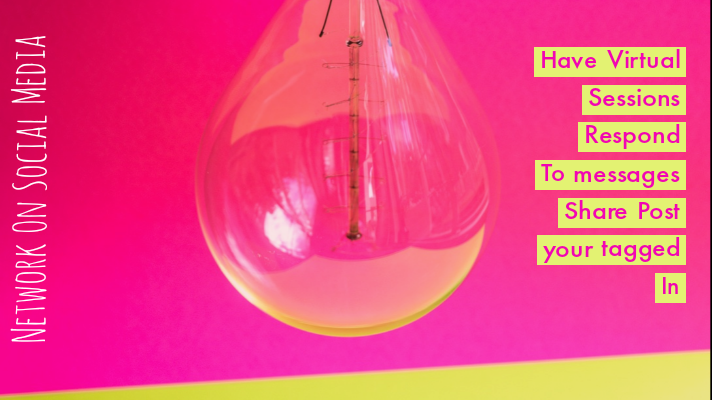By: Tito Chapman, (Content Marketing Certified, Social Media Coach, Content Creator)
You can now use the Link sticker to add a link to your Instagram story. So, when people tap on the sticker, they’ll be redirected.
To add a Link sticker follow the guidelines below:
- Capture or upload content to your story
- Select the sticker tool from the top navigation bar
- Tap the “Link” sticker to add your desired link and tap “Done”
- Place the sticker on your story — like our other stickers — and tap on the sticker to see color variations
According to Instagram, they are working on ways to customize the sticker so it’s clear what someone will see when they tap the link.